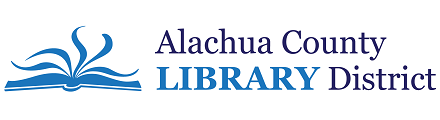Browse:
When a title is available for checkout on Libby, it will say "Borrow" next to the image of the item. Click "Borrow" to check the item out on your account. On the next screen, you can see the amount of time you can borrow the item for (7, 14, or 21 days) and click "Borrow" to confirm you are checking out the item.
If all copies of a title are currently checked out to other users, it will say "Place Hold" next to the image of the item. Click "Place Hold" and on the next screen, you will see the estimated wait time for the item you are interested in. Click "Place Hold" to confirm you want to be added to the wait list.
Was this helpful? 1 0