After you've found an item you want to know more about in our catalog, click the "full display" button located to the right of it.

Additional information about the item, including a summary of the content, will be displayed.
In the mobile PAC you will need to click on the title in Search results, then click on the "Details" link to see additional information about the title.
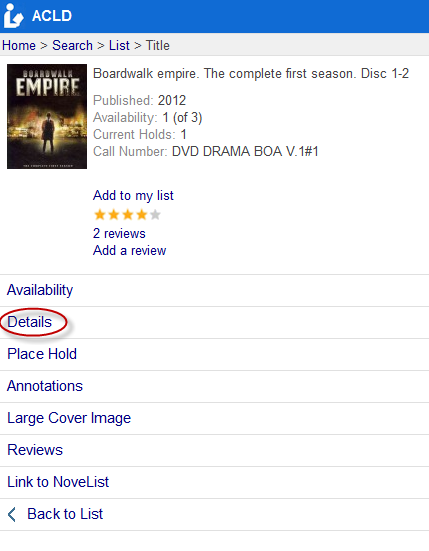
eBranch / John