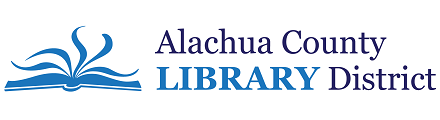Browse:
To view your current holds, login to My Account on the Library's website and select "Hold Requests" from the menu. Please keep in mind that you may only pick up an item that you have on hold once the status of that item is Held.
Active means you have a hold on this item and you are in the queue. The item is not currently checked in at any of our library locations.
Inactive means you have a hold on this item, but the hold is suspended until a later date. Your place in the holds queue is held until the hold becomes Active.
Pending means there is a copy of the item you have on hold currently checked in at one of our library locations. These are the items that staff are searching for to fill your request.
Shipped means that a copy of the item you have on hold has been sent to your pick-up location from another library location.
Held means the item you have on hold is now available for you to pick up at the library location you selected. When an item is Held, you will see the date that the hold will expire next to the status (ex. "Status = Held (until 2/14/2024)". When your item becomes Held, you should receive a notification that it is ready for pick-up.
Cancelled means that you either did not pick up your hold by the expiration date or that your hold was manually cancelled. You will need to place a new hold on this title if you wish to check out the item.
For assistance with hold requests, you may contact the Circulation Department by phone at 352-334-3950.
Updated 4-26-24
Was this helpful? 131 26