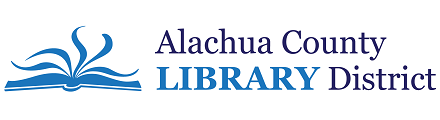To return your Nook books early in the OverDrive app:
- Open the OverDrive app.
- On the app's Bookshelf, tap and hold the cover of the book you want to return.
- Tap "Return/Delete" and confirm.
- The eBook is returned and deleted!
To return your Nook books early in Adobe Digital Editions:
- Open Adobe Digital Editions on your computer
- Click on Go to Library View in the upper left hand corner (it looks like three books sitting on a shelf).
- Move your cursor over the book you want to return (sometimes you have to right-click it), and a small triangle/arrow will appear in the corner of the book cover.
- Click this arrow, and select Return Borrowed Item. The book is returned from your computer! You now have to repeat this process on your Nook.
- Plug your Nook into the computer, and from your Nook bookshelf, click the arrow and select Return Borrowed Item, just like you did in the steps above.
- The eBook is returned and deleted!
Further Nook help and instructions can be found on our page on downloading from OverDrive on the Nook.
eBranch / John