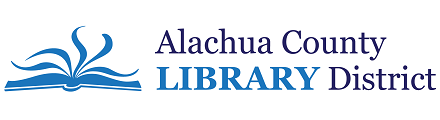Browse:
Login to your library account by clicking on My Account on the library's homepage. Enter your 14-digit library card number and your PIN/password. Your PIN/password is automatically set to the four-digit year you were born.
You do not have to change your login information unless you would prefer to. One you are logged in, follow the steps below to change your login information:
If you are unable to login to your account, please contact the Circulation Department by phone at 352-334-3950.
Was this helpful? 1 3