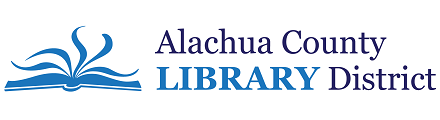Browse:
Your Alachua County Library card number is the 14 digits found immediately below the barcode on the back of your library card. When entering this number on the library's website, do not include any spaces or dashes. If you do not have a library card, you can register for a Digital Card online. If you lost your library card or number, please visit one of our 12 locations, as we can't give out card numbers without proof of identity.
Your account PIN/password is automatically set when you register for a library card. It is, by default, the four-digit year you were born (for example: 1975).
To report a lost library card or for assistance with your account, please contact the Circulation Department by phone at 352-334-3950.
If you need assistance with a Student Library Card, please contact the Youth Services Department by phone at 352-334-3941.
If you signed up through the Libby app, Libby website or OverDrive website with your cell phone number, you may also contact the eBranch at 352-334-3923.
Updated 4-26-2024
Was this helpful? 58 244