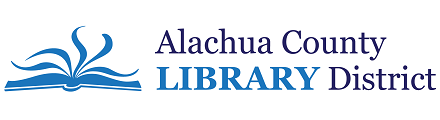Browse:
You may change the email address or phone number registered to your account by logging in to My Account on the Library's website. To login, you will need your 14-digit library card number and PIN/password. Your PIN/password is automatically set to be the four-digit year you were born (ex. 1975). To reset your PIN/password, please contact the Circulation Department by phone at 352-334-3950.
To change the address associated with your account, you will need to visit one of our library locations in-person. Please bring with you a current, valid photo ID and proof of current address. Acceptable forms of proof of address:
Updated 4.03.25
Was this helpful? 2 0