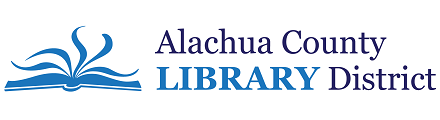Browse:
If your preferred notification method for your account is set to Phone, then you will receive automated phone calls from the library. The library uses an automated phone system to notify cardholders when they have available hold requests to pick-up or overdue items on their account.
You may change your preferred notification method by logging in to My Account on the library's website. Select the drop-down for Contact Information and Preferences, then change "My preference for receiving library notifications" to the method you want and click Submit Change Request. You may also change your preferred notification method by contacting the Circulation Department by phone at 352-334-3950 or by email at ecirculation@aclib.us.
Updated 2.15.2024
Was this helpful? 0 0