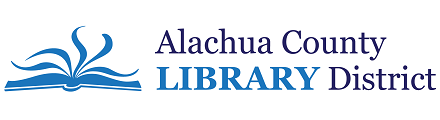Browse:
Here are some tips:
*Change the PIN/password associated with your library card number. When you originally get your card, your PIN is automatically set to the four-digit year you were born. Change your PIN/password to something else that you can easily remember, but this is not required.
To change your PIN/password:
*Do not write the PIN number on your card.
*Alert library staff immediately if you think you lost your library card, by calling Circulation Services at (352) 334-3950. If you call, an alert can be placed on your account so no one else can use it. The next time you visit your library branch, a new card number can be issued, and any holds and checkouts can be transferred to the new card number.
*When using catalog and research computers in the library, be sure to close your web browser window if you access your account. That will log you out and end your catalog session and prevent anyone else from using your account. If you use a library Internet PC, never leave yourself logged in when you leave. Be sure to end your PC Reservation session, which will restart the computer and wipe your personal information.
Was this helpful? 0 0