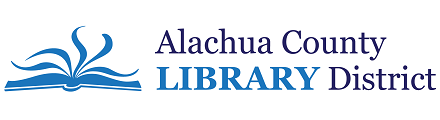Browse:
If the Library owns an item, but the item is not currently available at your preferred location, you may place a hold request for that title. Hold requests can be submitted online, in-person at any library location, or by contacting the Reference Desk by phone at 352-334-3940.
To place a hold request online, locate the item you want in the Catalog. Click the Place Hold button next to the item you want. On the next screen, enter your 14-digit library card number and PIN/password. You PIN/password is automatically set to be the four-digit year you were born (ex. 1975). Next, select your pickup location and click Submit Request. If there are a lot of requests already in the queue for that item, you will be prompted to confirm that you wish to place a hold for that title. You will be notified when your hold request status changes to Held and the item will be available for you to pickup for the next seven (7) days.
Updated 2.13.24
Was this helpful? 3 2