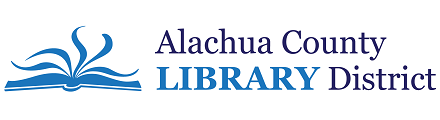Browse:
The default PIN/password varies by card type.
The default PIN/password for
To change your PIN/password,
If you've changed your PIN/password and can't remember what you've changed it to, the Forgot your password? link on the Sign In screen of the catalog can help you regain access to your account if you have an email address or library card on file in the system.
If you are unable to reset your PIN/password, contact the Circulation Department by phone at 352-334-3950.
Updated 4-2-25
Was this helpful? 31 22