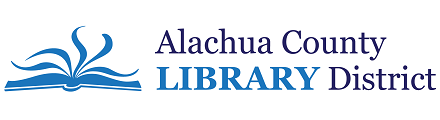To download eBooks, eAudiobooks, or eMagazines from Libby or OverDrive, you'll need to either:
- download the Libby app to your:
- smartphone or tablet (Apple/iOS, Android, or Amazon Kindle Fire tablet)
- stream the eBook, eAudiobook, or eMagazine through the Libby website on a web browser like Google Chrome, Firefox, or Edge
- download or stream eBooks or stream eAudiobooks through the OverDrive website
You will find information on getting started with Libby and other options available to you on the library Download page.
Please note: you may also be interested in:
- graphic novels and manga eBooks, music, movies, and TV shows through hoopla
- streaming business and technology eBooks and videos through O'Reilly
- downloading exclusive magazines through Flipster
- access to several free databases
Updated 4/26/24