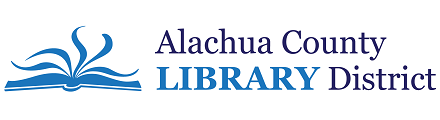Browse:
You cannot turn off auto-renew. Items checked out to your account will automatically renew the day before they are due, as long as they have unused renewals remaining and there are no holds on the item. You can turn off your account notifications for almost overdue/auto-renew reminders.
To turn-off almost overdue/auto-renew reminder notices:
Updated 2.13.24
Was this helpful? 0 0