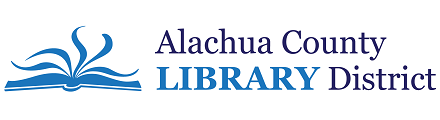Browse:
1.) Go to http://overdrive.aclib.us and sign in. Click on "Sign In" towards the top of the screen. On your Loans page, all of the titles that you have checked out will be listed.
2.) If it says “Download (MP3 Audiobook)” to the right of the book, then you downloaded an audiobook.
3.) To return an MP3 audiobook, right-click on the item in the OverDrive Media Console (for PCs and Macs) and select "Delete." On handheld devices, you'll need to go to the app's Bookshelf and then tap and hold the audiobook's cover to get a bar across the bottom with the option "Return/Delete." Tap this then "Return," then confirm, and your audiobook will be removed from your account and from the device.
eBranch / John
Was this helpful? 0 0