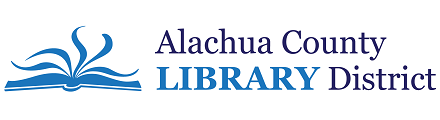Browse:
Yes, you may return digital materials early if you no longer wish to have them checked out to your account. When logged in to Libby, go to your "Shelf" to view what items you currently have checked out. Next to the title you wish to return, click on "Manage Loan" and select "Return Early." You will see a screen showing the book you are returning, click on the "Return!" button. You will see a confirmation screen indicating that you have returned the item.
If you are trying to remove an item (Kindle format) you have on your Amazon account, please follow the instructions below.
When logged in to your Amazon account, you may view your digital content (including library materials) by clicking on "Content and Devices" from the drop-down menu. You will see "Books" as one type of content if you have any books on your account. To return a library book, click on "Books" to view what you have on your account. Locate the item you wish to return and click on the "Return this book" button located next to it. You will need to confirm or cancel the return on the pop-up window that appears. Once you confirm you wish to return the book, you will see a green confirmation that it has been successfully returned. If the title has already been returned but is still showing up on your list of content, you may select the "Delete" option to remove it from your list.
Was this helpful? 0 0