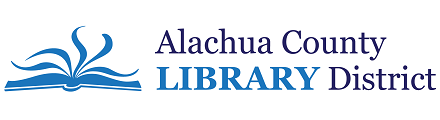If you are not at the library:
- The most likely cause is that a firewall program, such as Norton Internet Security, is not allowing the connection to the eSource. Disabling Norton's ad blocker can help.
- Always access the eSource from the library's website. Don't go directly to it by searching for the name of the database in your web browser or using a saved bookmark or a URL address from your browser's history.
- Ancestry.com Library Edition does not allow* access from outside the library. You can't access this eSource from a home PC or on any computer that's not inside an Library District branch.
*Ancestry.com Library Edition is currently providing temporary remote access.
Still having trouble accessing an eSource? Give us a call at 352-334-3940 or email us.
If you are at the library using a library computer, ask a staff member to assist you.