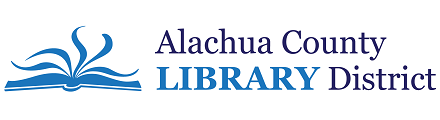Browse:
You can find out what items are currently checked out to your account in-person at any of our library locations or online. To find out what is on your account in-person, make sure to bring with you a current, valid photo ID or your library card. A staff member at any service desk should be able to print out a list of what is checked out to your account for you.
To view your account online, log in to My Account on the Library's website. To log in, you will need your 14-digit library card number and your PIN/password. Your PIN/password is automatically set to be the four-digit year you were born (ex. 1975). If you have trouble logging in to your account, contact the Circulation Department by phone at 352-334-3950.
Once you are logged in to your account, click on Items Out to view what items are currently checked out to your account. On this page, you will find the due date and the number of remaining renewals available for each item you have checked out.
Updated 2.15.2024
Was this helpful? 0 1